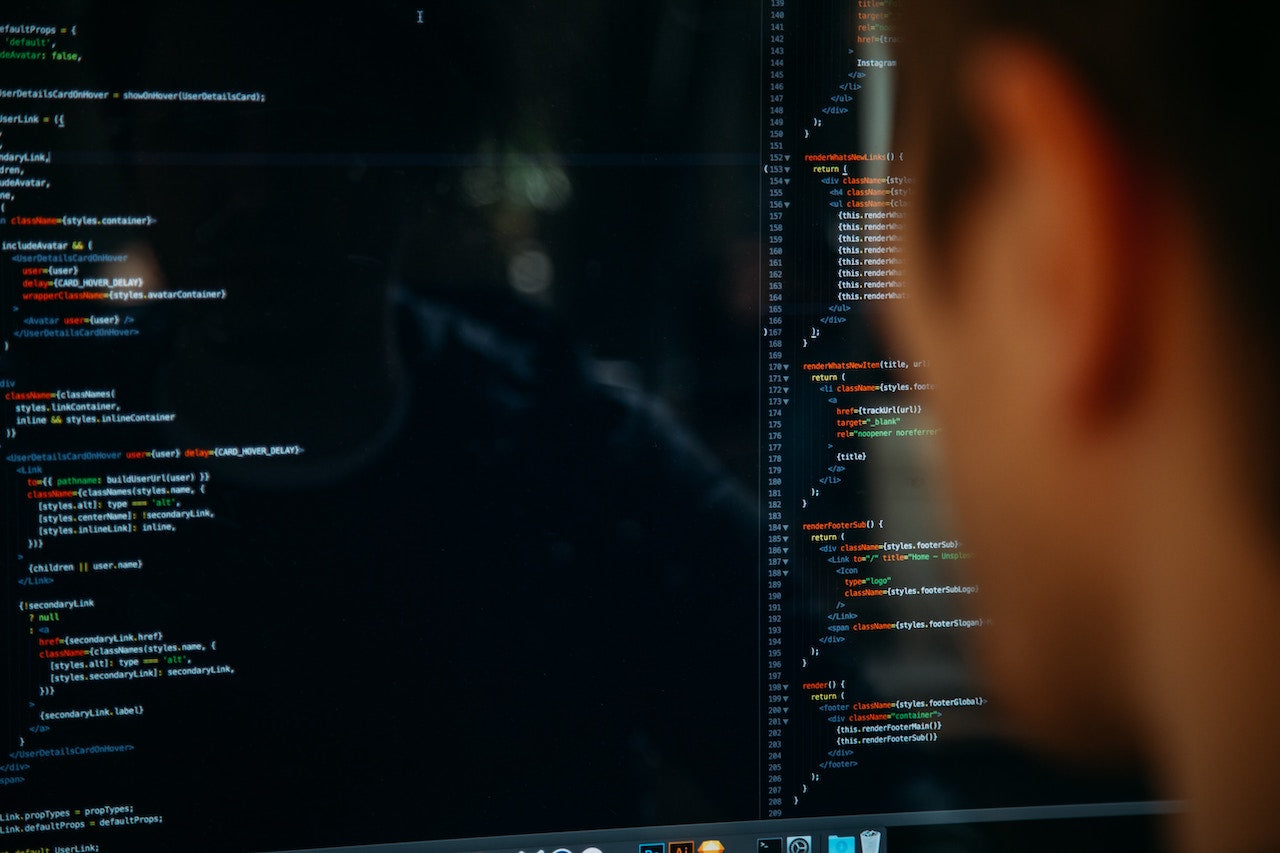Avail 1 hour Exclusive Session with Experts with Mentorship + Course option & Unclear all your doubts #Getclarified

Meet the Mentor
Anisha Sharma is a professional Android Application Developer and a Cryptojacking researcher. As a Computer Science Engineer, she has previously developed Android applications for various startup companies; She also currently serves as the Lead Developer for a Central Government initiated project "National Creche Booking Portal" under the Ministry of Women and Child Development. Currently working as a React Native Developer for Swiss Himmel in Switzerland.
Who will it Benefit?
-
Professionals
- Front-End Developer
- Android Developer
- Python Developer
- Java Developer
- Web Developer
- Software Tester
- Data Science Intern
-
Business Owners
- Startups & MSMEs
- Small Business Owners
-
Others
- Freelancers
- Students

What will You Get?
- 100% Job Assistance
- Knowledge and skills necessary to design and create their own Android applications.
- Learn about user interface design, app architecture, data storage, and other essential components of app development.
- By learning Android app development, individuals can tap into this vast user base and create apps that cater to the needs and preferences of smartphone users.
- Android app development skills are in high demand, given the popularity and widespread usage of Android devices
- By completing the course, individuals can unlock various career opportunities in the mobile app development industry.
- Course Completion Certificate
UNDERSTAND THE DETAILS OF THIS WORKSHOP
Course Outline
Module 1: About android, its history and benefits
This chapter will provide you with a basic overview of Android and its various features. Take the quiz at the end of the chapter to assess your skills.
- Basic Overview of Android
- Facts on Android | Versions
- Features of Android
- Quiz 1
Module 2: Guide to Android Studio
This module will introduce you to Android Studio IDE. To assess your knowledge, a Quiz will accompany the module.
- How to install Android Studio in your Laptop
- Introduction to Android Studio IDE
- Quiz 2
Module 3: Getting Started!
In this chapter, you will learn how to create a new project and a virtual device.
- Creation of a new project
- Creation of a virtual device
- Quiz 3
Module 4: UI & UX of Android and XML Coding
In this chapter, you will be introduced to the different principles involved in UI and UX along with XML components of Android such as layouts. The chapter includes practical exercises for layouts and a quiz.
- Basic introduction to UI & UX of Android
- Basics of XML
- Understanding Widgets
- Attributes in XML
- Margin & Padding - I
- Margin & Padding - II
- Linear Layout
- Linear Layout Exercise
- Relative Layout
- Relative Layout Exercise
- Scrollview
- Scrollview Exercise
- Listview
- Listview Exercise
- Quiz 4
Module 5: Android Resource
In this chapter, you will learn about resource selectors and resource files.
- Resource Selectors
- Resource Files
Module 6: Basic Android Layout Exercise
In this chapter, you will learn how to add images, text view, edit text, string resources, and buttons. There will be a quiz to assess your understanding.
- Adding Images
- Adding TextView
- Adding Edit Text
- Adding String Resource
- Adding Buttons
- Quiz 6
Module 7: Android Manifest and Lifecycle
This chapter will introduce you to Android Manifests and activity lifecycle. An assignment activity will be revealed at the end of the chapter.
- Manifest
- Android Activity Lifecycle
- Assignment 1
Module 8: Getting started with Activity and Intents
This chapter will walk you through the creation of Activity, event listeners, intent, activity switching using intents, and passing data with intents. You will be assessed with a quiz at the end.
- Creation of an Activity
- Event Listeners
- What is an Intent?
- Activity switching using Intents
- Passing data with Intents - I
- Passing data with Intents - II
- Passing data with Intents - III
- 1.8: Quiz 8
Module 9: Coding Exercise on ListView
This chapter will help you gain an insight into what a basic listview is and how to build it. The quiz will be conducted at the end of the chapter.
- Basic ListView
- Building a Basic ListView- I
- Building a Basic ListView- II
- Quiz 9
Module 10: Fragments, CardViews and Adapters
You will be introduced to Fragment and CardView Exercises and you will be learning how to use Fragments to create a Layout.
- Fragment Lifecycle
- Intro to Fragment and CardView Exercise
- Using Fragments to create a Layout - I
- Using Fragments to create a Layout - II
- Using Fragments to create a Layout - III
- Using Fragments to create a Layout - IV
- Using Fragments to create a Layout - V
- Using Fragments to create a Layout - VI
- Using Fragments to create a Layout - VII
- Using Fragments to create a Layout - VIII
- 1.11: Quiz 10
Module 11: Building an Online Hotel Booking App (Firebase)
It’s time to get practical. This chapter will teach you how to create an Online Hotel Booking App. This chapter includes an assignment and the section quiz.
- Introduction to Firebase Database
- Intro to the App
- Assignment 2
- Section Quiz 7
Module 12: Designing the Client Side App UI
In this chapter, you will learn about SplashScreen and designing the Client Side app UI. The chapter includes an assignment and a section quiz.
- SplashScreen
- Login UI
- Registration UI
- Home Page UI (Part 1)
- Home Page UI (Part 2)
- ListView
- DetailsScreen (Part 1)
- DetailsScreen (Part 2)
- Assignment 3
- Quiz 12
Module 13: Designing the Admin Side App
In this chapter, you will learn all about how to design the Admin side app UI. Upon completing the chapter, a section quiz will assess your knowledge.
- Admin UI
- Quiz 13
Module 14: Getting started with Firebase Auth Coding
This chapter will introduce you to Firebase Auth Coding, registering, and signing for a new user. You will learn how to debug and run your app.
- Firebase Auth Connection
- Firebase Auth for Registering New User - I
- Firebase Auth for Registering New User - II
- Firebase Auth for Registering New User - III
- Firebase Auth for Registering New User - IV
- Firebase Auth for Signing New User - I
- Firebase Auth for Signing New User - II
- Firebase Auth for Signing New User - III
- 1.9: Debugging and Run
Module 15: Creation of a Customized ListView
In this chapter, you will learn how to create a Custom List along with its debugging and run. You will also learn about validating key passed and the section quiz will assess your knowledge in topics at the end of the module.
- Create a Custom List- I
- Create a Custom List - II
- Create a Custom List - III
- Debugging and Run
- Validating Key Passed
- Quiz 15
Module 16: Getting started with Firebase Database Coding
This chapter will be helping you in linking Firebase Database to the Admin. You will learn how to insert data through the admin side along with the retrieval of data and its display on the client side.
- Linking Firebase Database to the Admin
- Inserting Data through Admin Side- I
- Inserting Data through Admin Side- II
- Inserting Data through Admin Side- III
- Creation of Model Class for Client Side
- Retrieving Data and Display on Client Side- I
- Retrieving Data and Display on Client Side- II
- Retrieving Data and Display on Client Side- III
- Quiz 16
Module 17: Options Menu
This chapter will teach you how to create an options menu using Android Studio. A quiz for assessment will take place at the end of the module.
- Creating the Option Menu- I
- Creating the Option Menu- II
- Quiz 17
Testimonials from our Students
-
Aman Gupta - Senior Software Engineer
I am extremely delighted with the Android app development course offered by MGrow. The comprehensive course content and hands-on training provided a solid foundation in Java programming for Android. The instructors were knowledgeable and guided us through the entire app development process. Thanks to this course, I am now confident in creating high-quality Android apps using Java. I highly recommend MGrow to anyone looking to enhance their skills in Android app development.
-
Rohit Sharma - Product Manager
I recently completed the App Development using Android Studio course at MGrow, and I am thrilled with the knowledge and skills I gained. The course content was well-structured, covering everything from UI design to backend integration. The instructors provided excellent guidance and were always available to clarify doubts. The practical exercises and projects were instrumental in reinforcing the concepts learned. Thanks to MGrow, I am now confident in developing high-quality apps using Android Studio. I highly recommend this course to all aspiring app developers.
-
Sneha Patel - Mobile App Developer
Enrolling in the App Development using Android Studio course at MGrow was a wise decision. The course was comprehensive, covering all aspects of app development in detail. The instructors were highly knowledgeable and supportive throughout the learning journey. The hands-on approach, with practical coding exercises and real-world projects, helped me enhance my development skills. MGrow provided a conducive learning environment, fostering collaboration and creativity. I am grateful for the opportunity to learn from industry experts and would highly recommend this course to anyone passionate about app development.
-
Arjun Khanna - UI/UX Designer
I had the pleasure of taking the App Development using Android Studio course at MGrow, and it was a transformative experience for me. The course curriculum was well-structured, covering both design principles and practical implementation using Android Studio. The instructors were not only knowledgeable but also provided valuable insights into the latest design trends and best practices. The hands-on exercises and interactive sessions greatly enhanced my understanding of user-centric app design. Thanks to MGrow, I now feel confident in creating visually appealing and intuitive Android applications.
-
Aishwarya Singh - IT Consultant
The App Development using Android Studio course at MGrow has been an exceptional learning opportunity. The course content was comprehensive and up-to-date, covering the latest Android development trends and technologies. The instructors were highly skilled and provided practical insights from their industry experience. The hands-on assignments and projects allowed me to apply the concepts learned and gain confidence in my app development abilities. I am grateful to mGrow Club for equipping me with the necessary skills to excel in the field of app development.
-
Rishi Reddy - Entrepreneur
MGrow App Development using Android Studio course has been instrumental in my entrepreneurial journey. The course provided me with a solid foundation in Android app development, enabling me to bring my ideas to life. The instructors were patient, knowledgeable, and always ready to provide guidance. The practical exercises and real-world projects helped me understand the entire app development lifecycle. Thanks to mGrow Club, I am now capable of developing and launching innovative Android applications to support my business. I highly recommend this course to aspiring entrepreneurs and app developers.
What do I need to know about this course
Is Android Studio good for app development?
So if you're planning to get a hold on mobile app development, Android is definitely the best choice. Also, preferring to go for Android Studio over Eclipse will certainly offer you the best in class experience.
What is the demand for android app developers?
In the technological era, there is a huge demand for Android Application developers and is considered one of the well-paid jobs. Hence many tech-savvy people are trying to make their way into this career.
What are the prerequisites for learning this course?
Prerequisites may vary depending on the course provider, but generally, you will need to have a basic understanding of programming concepts.
What type of assignments will I need to complete this course?
Assignments depend on the curriculum, but typically, you will be required to complete quizzes, case studies, and projects to demonstrate your understanding of the course.
How long will an internship program take to complete?
The length of the program can vary depending on the program's depth and intensity. There is no fixed date to complete it, but after completing the course, you will be eligible for the internship.
What is the time scheduled for 1:1 mentorship?
It will be as per the availability of our Expert's and your calendars. We recommend to do it as soon as possible as you can get the maximum out of the Mentor
Is there any support available if I have questions or issues with the course?
You can always opt for Mentorship + Course option to get exclusive 1 hour session with the mentor
What is the cost of the course?
The cost of the course varies depending on the type of course and mentorship model