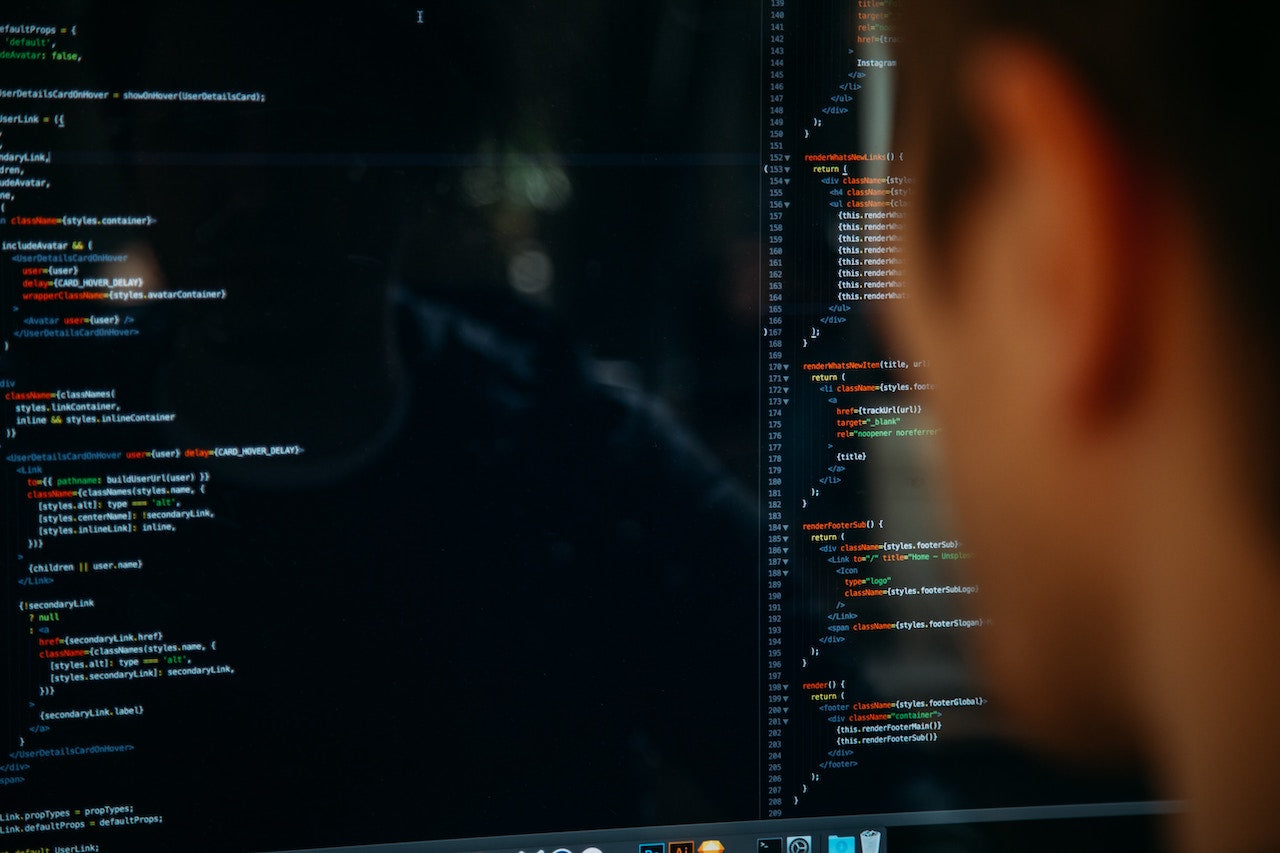Avail 1 hour Exclusive Session with Experts with Mentorship + Course option & Unclear all your doubts #Getclarified

Meet the Mentor
Anisha Sharma is a professional Android Application Developer and a Cryptojacking researcher. As a Computer Science Engineer, she has previously developed Android applications for various startup companies; She also currently serves as the Lead Developer for a Central Government initiated project "National Creche Booking Portal" under the Ministry of Women and Child Development. Currently working as a React Native Developer for Swiss Himmel in Switzerland.
Who will it Benefit?
-
Professionals
- Android App Developer
- Mobile Frontend Developer
- UI/UX Developer
- Software Developer
- Java Application Developer
-
Business Owners
- Startups & MSMEs
- Small Business Owners
-
Others
- Freelancers
- Students

What will You Get?
- 100% Job Assistance
- Get a clear idea of the basics of Java Programming
- Understand how to customise UI components, themes, add animations, styling, trending android themes, etc.
- Implement SQLite database and create a fully functional app.
- Create a complete 2D Android Game from scratch using various tools like Canvas and Paint.
- Concepts on implementation of APIs, Push Notifications via Cloud, Firebase Database, Debugging, HTTP Request, Async Method, and a lot more.
- Course Completion Certificate
UNDERSTAND THE DETAILS OF THIS WORKSHOP
Course Outline
Module 1: Java Crash Course
Learn the basics of Java Programming that is optimal for Android Studio. Moreover, get well-versed with the topics covered in this Chapter:
- Introduction to Java
- First Program in Java - Hello World!
- Applications of Java Program
- Basic Java Language Structure Part 1
- Basic Java Language Structure Part 2
- Objects and Classes
- Static variables and methods
- How to access instance variables and methods?
- Modifiers
- Java – Basic DataTypes
- Java Statements
- Loops in Java
- Arrays and Strings
- Super Keyword
- Quiz
Module 2: Introduction to Android Development
Android offers a unified approach to application development for mobile devices meaning developers must only develop for Android, and their applications should run on different devices powered by Android. Learn more in this Chapter:
- Chapter Overview
- Creating the first project and getting familiar with Android studio IDE
- PDF summary
- Creating Android Virtual Device
- PDF summary
- Basic Layouts in Android
- PDF summary
- Attributes in Android
- PDF summary
- Handling Button Clicks with Event Listeners
- PDF summary
- Confronting App Crashes
- Quiz
Module 3: Adding Components
Adding Components to Android and Animations, styling UI components with custom shapes and colours. Explore the styles and themes on Android enabling you to distinguish the details of your app design from the UI structure and behaviour, similar to stylesheets in web design. This Chapter will cover the topics below:
- Creation of a Dummy Layout to handle user Input Part 1
- PDF summary
- Creation of a Dummy Layout to handle user Input Part 2
- PDF summary
- Navigating from Activity to Activity- Intents in Android
- Applying custom shapes to UI components Part 1
- Applying custom shapes to UI components Part 2
- Animations Part 1
- Animations Part 2
- Animations Part 3
- Quiz
Module 4: Android Basics
In this Chapter learn the basics of android such as playing videos in the android app stream, adding a launching (splash) screen in android, and dependencies and libraries in android –circle image view.In this Chapter you will get PDF which will cover the following topics:
- Shared Preferences Part 1
- PDF summary
- Shared Preferences Part 2
- PDF summary
- Playing Video in android app-stream online video or play video from the device
- PDF summary
- Themes and styles in android
- PDF summary
- Learn how to add launching (splash) screen in android Part 1
- PDF summary
- Learn how to add launching (splash) screen in android Part 2
- PDF summary
- Dependencies and libraries in android –circleimage view
- PDF summary
- Quiz
Module 5: Browser App (Ask me anything!)
Get your hands on the theories of web browsers and the steps explained. Furthermore, code the java and the layout for the Ask Me Anything! App.This Chapter will cover namely:
- The theories of WebBrowser and Steps Explained
- PDF summary
- Coding the Layout for the Ask Me Anything! App
- PDF summary
- Coding the Java file for the Ask Me Anything! App
- PDF summary
- Quiz
Module 6: To-Do List with SQLite Database
Welcome to the long list with SQLite Database. In this lesson, you will be introduced to creating a layout along with coding the splash and adapter, populating the recycler view with dummy data, and more. A brief understanding of SQLite Database will help you to move forward with coding the database handler class and this Chapter covers the following topics:
- Introduction to the A very Christmas-y To-Do List
- PDF summary
- Creating the Layout – 1
- PDF summary
- Creating the Layout – 2
- PDF summary
- Coding the Splash and Adapter
- PDF summary
- Populating RecyclerView with Dummy Data
- PDF summary
- Understanding SQLite Database
- PDF summary
- Coding the Database Handler Class
- PDF summary
- Coding the Add New task Class – 1
- Coding the Add New task Class – 2
- Coding the Swipeable Views for Recycler
- Adding the Canvas to Swipeable Views
- Quiz
Module 7: 2D Game Development with Android Studio Part 1
Explore the chapter on game development with android studio part 1. Start with designing the launch screen followed by creating a game view and adding a few game activities. Last but not least the main feature is to add players with boosters and special effects. There is more to learn in this Chapter:
- Introduction
- PDF summary
- Creating a new project and download resources
- PDF summary
- Design the Launch Screen
- PDF summary
- Coding the Launch Screen
- PDF summary
- Creating the GameView
- PDF summary
- Add the GameView to GameActivity
- Create New Player
- Add Player to GameView
- Adding the Controls
- Adding the Boosters and Special Effects 1 Part 1
- Adding the Boosters and Special Effects 1 Part 2
- Adding the Boosters and Special Effects 2 Part 1
- Adding the Boosters and Special Effects 2 Part 2
- Adding Background Stars Effect
- Create Enemies
- Detection of Collision
- Adding Blast Effect
- Quiz
Module 8: 2D Game Development with Android Studio Part 2
Well the second part will help you to detect a collision with a friend, code the game over the condition as well as add the score section along with the sound. In addition, the Chapter incorporates various topics like:
- Introduction
- PDF summary
- Create Friend
- PDF summary
- Detect Collision with Friend
- PDF summary
- Coding the GameOver Condition
- PDF summary
- Add Scores
- PDF summary
- Add HighScores
- PDF summary
- Add Sounds
- PDF summary
- Quiz
Module 9: Basics of Python
We commence this section with the aim to provide you with the simplest introduction on how to write programs in Python and how to use it for developing the backend of the portfolio website.
Module 10: Putting all the pieces together
In this final section of the course, you will be putting together all the components of the portfolio website, i,e, the frontend, backend, MySQL database, and other essential elements!
Testimonials from our Students
-
Deep Joshi - Senior Web Developer
I am extremely satisfied with the Full Stack Development course at MGrow Club. The instructors provided in-depth knowledge and hands-on experience with various technologies. The course structure was well-designed, covering both front-end and back-end development. Thanks to MGrow Club, I have expanded my skillset and advanced in my career as a senior web developer.
-
Akash Singh - Full Stack Engineer
MGrow Club's Full Stack Development program has been a game-changer for me. The course content was comprehensive, and the instructors were highly knowledgeable and supportive. The practical assignments and real-world projects helped me sharpen my skills and build a strong portfolio. I highly recommend MGrow Club for anyone looking to excel in web development.
-
Robin Dev Sharma - IT Consultant
Enrolling in the Full Stack Development course at MGrow Club was a turning point in my career. The curriculum covered a wide range of technologies and provided practical insights into developing full stack applications. The trainers were experienced professionals who offered personalized guidance. Thanks to MGrow Club, I am now equipped with the skills to provide expert IT consultancy services.
-
Nalini Devi Sathpathy - Entrepreneur
MGrow Club's Full Stack Development course has been instrumental in helping me establish my online business. The course provided a solid foundation in web development, enabling me to build and maintain my e-commerce website. The trainers were patient and supportive, making complex concepts easy to understand. I am grateful for the valuable skills I acquired.
-
Shantanu Chauhan - Full Stack Developer
I had an enriching experience learning Full Stack Development at MGrow Club. The course curriculum was well-structured and covered the latest industry trends. The hands-on projects allowed me to apply my knowledge and build practical expertise. The support provided by the instructors was commendable. I highly recommend MGrow Club to aspiring full stack developers.
-
Dev Singh - Freelance Web Developer
MGrow Club's Full Stack Development course has been a game-changer for my freelancing career. The course materials were well-organized, and the trainers provided clear explanations of complex concepts. The practical assignments helped me refine my skills and create a strong portfolio. Thanks to MGrow Club, I now have a thriving freelance web development business.
What do I need to know about this course
Why is there a demand for full-stack development?
Full-stack development is considered a milestone in the technology sector. It has been recognized that a team of skilled, experienced full-stack developers is more effective than a team of specialists who work on different layers of an application. They are the bridge between front-end and back-end engineering.
What is the job role of a full-stack developer?
A full-stack developer is someone who can manage comprehensive product development. Here are a few roles that such a developer may perform: project manager, system architect, software developer, and many more.
What are the prerequisites for learning this course?
The prerequisites for an online Artificial Intelligence course can vary depending on the course provider, but a basic understanding of computer science, mathematics, and programming is generally recommended.
What type of assignments will I need to complete this course?
Assignments depend on the curriculum, but typically, you will be required to complete quizzes, case studies, and projects to demonstrate your understanding of the course.
How long will an internship program take to complete?
The length of the program can vary depending on the program's depth and intensity. There is no fixed date to complete it, but after completing the course, you will be eligible for the internship.
What is the time scheduled for 1:1 mentorship?
It will be as per the availability of our Expert's and your calendars. We recommend to do it as soon as possible as you can get the maximum out of the Mentor
Is there any support available if I have questions or issues with the course?
You can always opt for Mentorship + Course option to get exclusive 1 hour session with the mentor
What is the cost of the course?
The cost of the course varies depending on the type of course and mentorship model